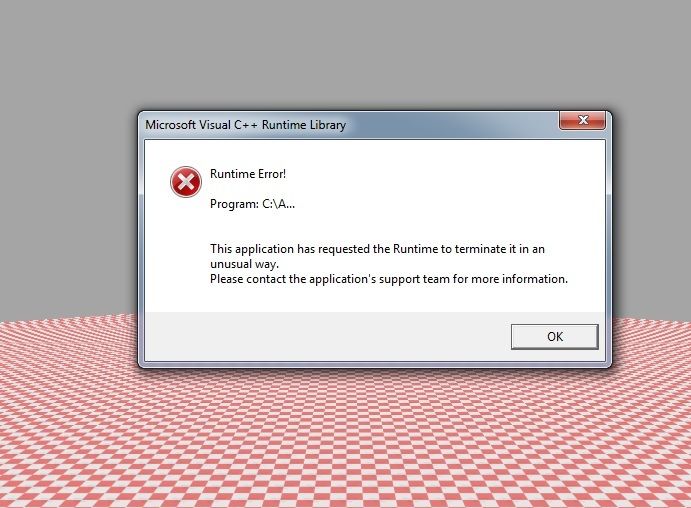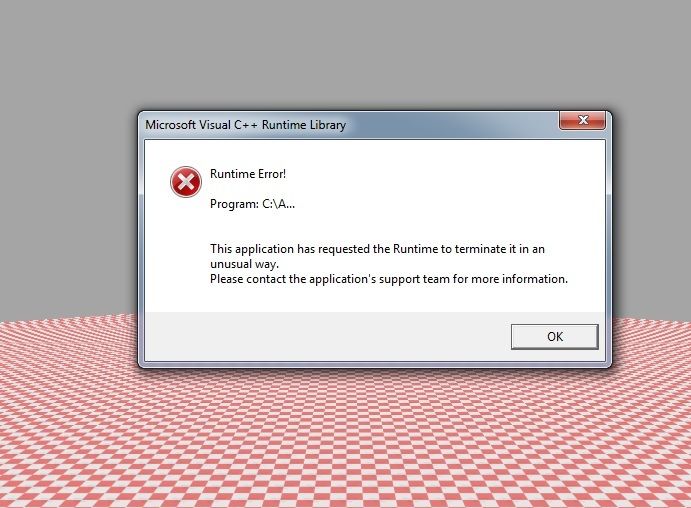Shame you are re-installing, I believe this is a simple resource error. The file lists can sometimes become corrupted due to shutting down incorrectly or skyline crashing while scanning etc... However, you don't need to re-install, simply go to the:
"Skyline/Data/Resources" folder and delete:
- SkylineResources.cfg
- SkylineMaterialResources.cfg
But make sure to leave the SkylineBaseResources.cfg file as this is the data folder resources which are always needed but will never corrupt.