

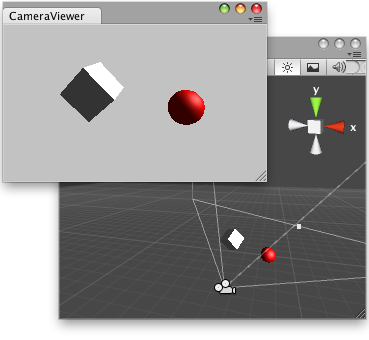

As for the action delete speedup... valid idea
. This is similar to 3dsmax with their cube. We do have the options in the last block on the top right bar in the overlay of the scene, you can change between the different angles but is slow to get to, plus with the current camera errors, we are unsure if it would work as expected.
That looks like a capsule rigidbody, for characters try adding a Simple Character controller action which has full adjustments.
If you use the Player character controller, then you can wander around with your character pretty quickly, but has limited options whereas the SCC is open ended by using scripting to expand what your character can do.



We have been wanting an editor for this for ages, but it has been a low priority as many didnt need it for their purposes.

The link you gave me yesterday to the mesh decomposition shows an example of the convex hull physics compared to the mesh decomp.

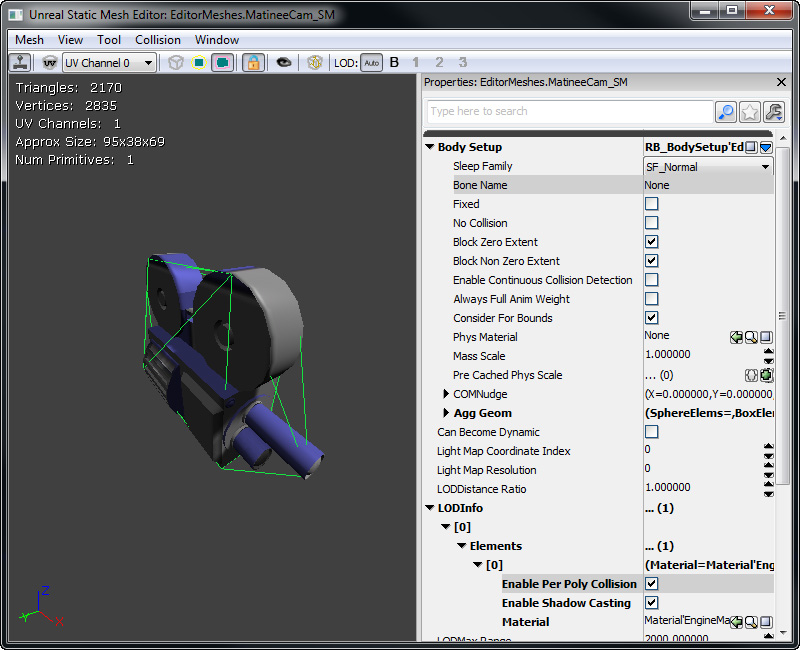

When we mean low priority, we mean that our userbase has not required it as most of modders/ hobbyists that enjoy working the software and the simple physics is all they have needed up til now
see what we can do
Kidding ? Not a game engine if we can't change rigidBody sizes, Physix Api is open , why so hard to add in editor sizes for shapes editing ?
Terrain , graphics is after solid gameplay physics with intuitive editor.

SpiderMack wrote:30 minutes to tweak manually values and test a character physix capsule collider in Skyline, 1 minute in Unity workflow to get it right.
3:40 collison edit
[youtube=]ZHA7fzWPk5U[/youtube]



Users browsing this forum: No registered users and 2 guests